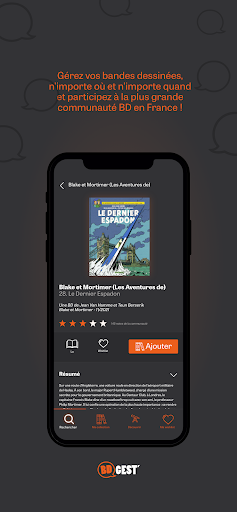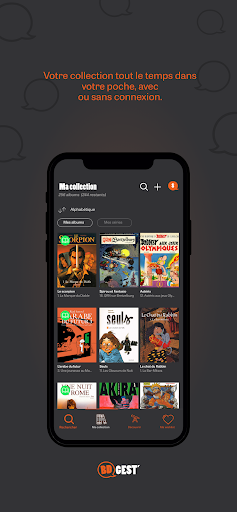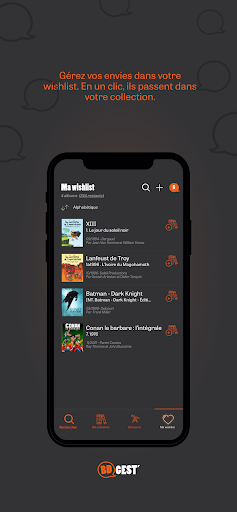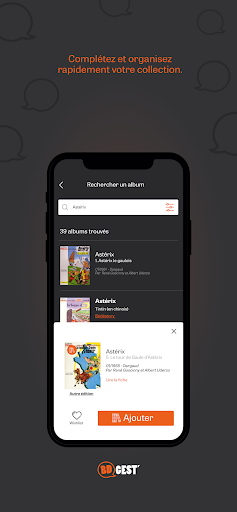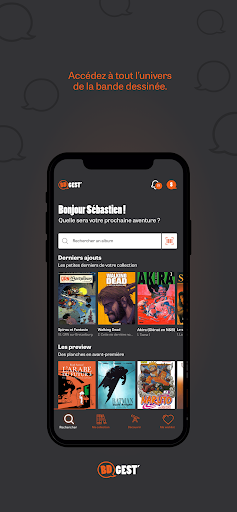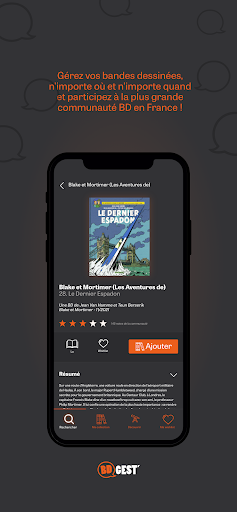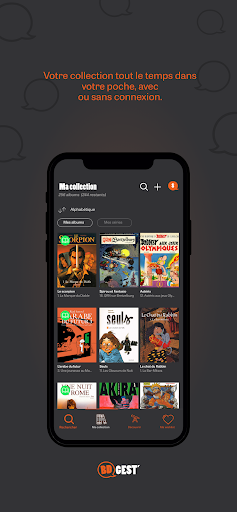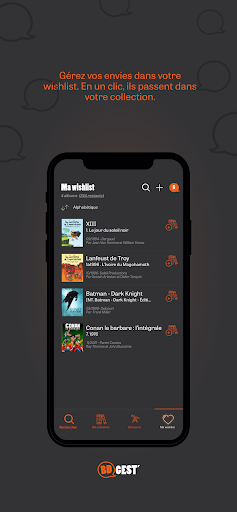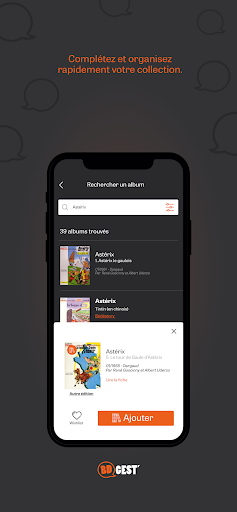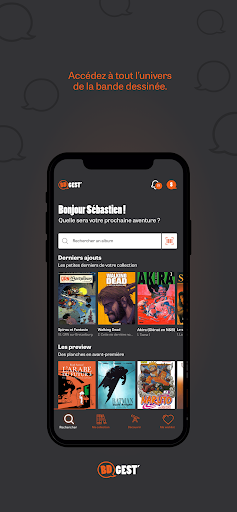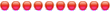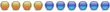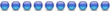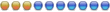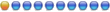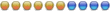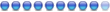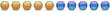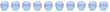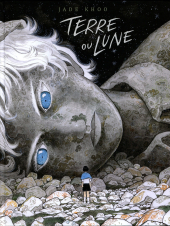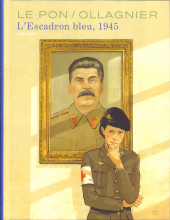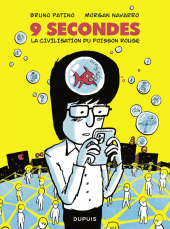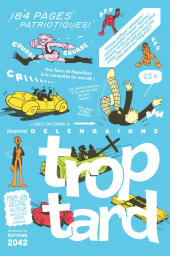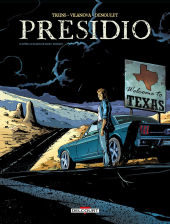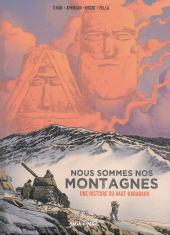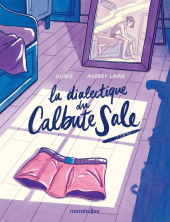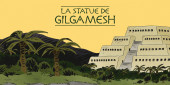Le nouvelle version de l'app BDGest :
BDGest Mobile est disponible !

Vous pouvez dès à présent la télécharger et l'installer depuis les stores :

Android :
https://play.google.com/store/apps/details?id=com.bdgest.bdgestmobile 
iOS :
https://apps.apple.com/fr/app/bdgest-mobile/id1598543984Attention, cette nouvelle app n'est pas une mise à jour de l'ancienne. Il faut donc bien l'installer depuis les stores et non attendre une mise à jour automatique de l'ancienne version.
Cette nouvelle version a été entièrement repensée suite au sondage du printemps dernier. On espère qu'elle vous plaira. Dans cette version, vous pouvez :

Scanner un album

Rechercher un album dans la bedetheque

Ajouter un album à votre collection et/ou wishlist

Consulter votre collection et votre wishlist

Modifier un album de votre collection

Marquer un album comme lu

Recherche un album dans votre collection

Suivre ou ne plus suivre une série

Consulter vos alertes nouveautés

Lire les chroniques du site

Lire les previews du site

Changer de collection
Cette liste n'est pas exhaustive et sera amenée très rapidement à évoluer. Nous avons pas mal de nouvelles fonctionnalités en attente d'intégration.